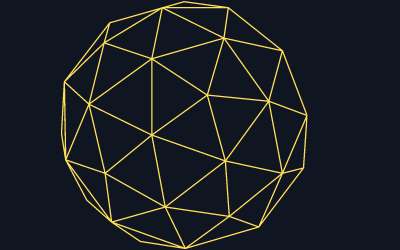Choosing the right operating system for a computer is crucial for optimal performance and user satisfaction. The best operating system depends on factors such as the user’s specific needs, hardware compatibility, and preferred software applications. With various options available, each offering unique features and functionalities, understanding these criteria can help in making an informed decision.
For users focused on gaming, Windows is often the top choice due to its extensive library of compatible titles. Conversely, those seeking a robust and secure environment might lean toward Linux or MacOS, which are known for their reliability and security features. Evaluating one’s personal or professional requirements can significantly narrow down the options and lead to a better experience.
Ultimately, the selection of an operating system should align with the user’s priorities, whether that involves productivity, recreation, or security needs. Making this choice wisely ensures that the computer remains an effective tool for both work and leisure.
Key Factors in Choosing an Operating System
Selecting the right operating system involves assessing various factors that directly impact performance, cost, and security. Evaluating hardware compatibility, licensing options, and overall support can help narrow down the best choice for a user’s needs.
Performance and Hardware Compatibility
Performance is critical when choosing an operating system. The OS should efficiently utilize the hardware components such as the CPU, RAM, and hard disk. For example, some operating systems are better suited for high-performance gaming and professional applications, requiring robust hardware.
Compatibility with the motherboard is also essential. Not all operating systems can run on all hardware configurations. It’s vital to check the OS’s requirements against the existing hardware specs to ensure seamless operation. Compatibility issues may lead to degraded performance or inability to install the OS altogether.
Cost and Licensing Considerations
Cost is a significant factor in OS selection. Some operating systems are free and open-source, while others require purchasing a license. Understanding the pricing structure and what it includes is essential.
For businesses, licensing agreements can vary widely. Organizations must consider whether they need individual licenses for each user or a volume license for multiple users. The long-term total cost of ownership (TCO) should include upgrades and support for a complete financial picture.
Support, Security, and Reliability
Support is crucial for resolving issues that may arise. Different operating systems offer varying levels of customer support, including online forums, help desks, or professional assistance. Evaluating the support options available helps in making an informed decision.
Security and reliability also play a significant role. An OS should offer regular updates to safeguard against vulnerabilities and provide features like data encryption for privacy. Users must assess how well each OS addresses security concerns to protect sensitive information effectively.
Popular Operating Systems for Different Devices
Choosing the right operating system involves considering various needs and preferences. The following outlines some of the most popular operating systems for different types of devices, focusing on key features and usability.
Windows: Versatility and Software Ecosystem
Windows remains the most widely used operating system for personal computers. It offers various versions like Windows 10, Windows 8, and earlier versions such as Windows 7 and Vista.
One of Windows’ significant advantages is its extensive software ecosystem. Most commercial applications, including Microsoft Office and Adobe Creative Suite, are readily available.
Users can customize their experience with a mix of third-party applications. For gaming, Windows is often the preferred choice due to compatibility with a wide array of games. Its user-friendly interface is suitable for both novices and experienced users.
macOS: Integration and User Experience
macOS is tailored for Apple computers, including the MacBook Air and MacBook Pro. Known for its sleek and intuitive interface, it provides seamless integration with other Apple devices.
Security is a primary focus, making macOS less susceptible to common malware threats. Regular updates keep the system secure and enhance performance over time.
Software dedicated to creative professionals, such as Final Cut Pro and Logic Pro, is a strong selling point. The closed ecosystem promotes stability and performance, ideal for those invested in the Apple environment.
Linux Distributions: Flexibility and Open Source Options
Linux distributions offer a range of choices suitable for various user needs. Popular choices include Ubuntu, Linux Mint, and others, providing flexibility and customization.
Being open-source allows users to modify the system according to their requirements, making it a popular choice for developers and tech enthusiasts.
Linux can run on older hardware, extending the life of devices that may struggle with more resource-intensive operating systems. It is ideal for users who prioritize control over their computing environment.
Mobile Operating Systems for Phones and Tablets
Mobile operating systems vary greatly by device type. Android is the most prevalent, powering a wide range of smartphones and tablets.
It offers great flexibility with numerous applications available on the Google Play Store. Customization options are abundant, allowing users to tailor their device interfaces.
iOS is Apple’s mobile operating system for iPhones and iPads. Renowned for its security and user-friendly experience, it integrates well within the Apple ecosystem.
Chrome OS is another option, primarily designed for Chromebooks. It focuses on web-based applications, ideal for users who rely heavily on cloud services.
Practical Considerations and Compatibility
Selecting an operating system involves examining practical aspects and ensuring compatibility with existing hardware and software. Key areas to consider include application support, user interface preferences, and system requirements.
Software and Application Support
Compatibility with applications is crucial. Many users rely on specific software for productivity, gaming, or creative tasks. Proprietary software may only be available on certain operating systems. For instance, Adobe Creative Suite has versions optimized for Windows and macOS.
Free operating systems like Linux support a variety of applications but may require alternatives for popular software. Users should verify if essential applications have compatible versions or suitable alternatives on the desired OS. Checking compatibility with browser-based applications, such as Chrome apps, can also enhance functionality.
User Interface and User Experience
The user interface (UI) plays a significant role in how effectively a user can navigate the operating system. Some prefer the minimalist design of macOS, while others might favor the customizable interface of Windows or Linux.
Desktop environments can vary widely. Considerations such as ease of access to settings, task management, and software installation should be evaluated. Users should aim for an OS that provides a seamless and intuitive experience based on their personal preferences and needs.
System Requirements and Hardware Needs
Every operating system has specific system requirements that include processor type, memory usage, and graphics capability. For instance, a 32-bit OS might be sufficient for basic tasks but could limit performance with modern applications.
It is essential to ensure that hardware, including the video card and internet connection, meets the OS requirements. Checking for ISO file availability for installation is also critical for users with diverse system architectures. User hardware should be evaluated to confirm compatibility with the chosen operating system.